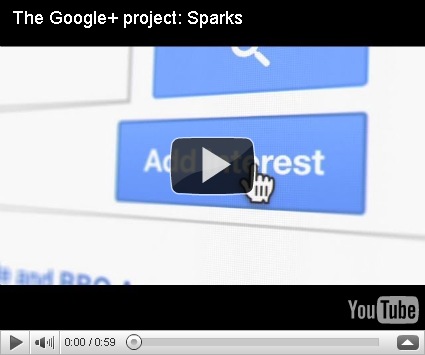Microsoft Hardware has designed a new computer mouse called Microsoft Touch Mouse which adds touch features on top of the usual mouse functionality.
The mouse looks like any other mouse albeit with a weird form factor on first glance. It offers no mouse buttons in the traditional sense of the word, only a touch interface that makes up the upper half of the mouse body.
The touch interface reacts to touches. It is possible for instance to left-click and right-click by taping the finger in the right locations on the mouse surface. Microsoft states that it can do everything that a normal mouse can do which would indicate that there should be an emulation of a middle-mouse button as well. That’s however not confirmed and not shown in any of the videos.
It uses BlueTrack Technology to work on virtually any surface without difficulties. The USB Nano transceiver can pick up signals at a 30-foot range.
here is the video showing how it works