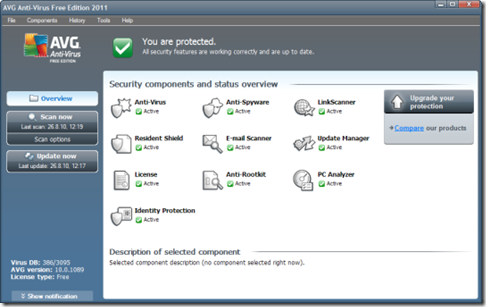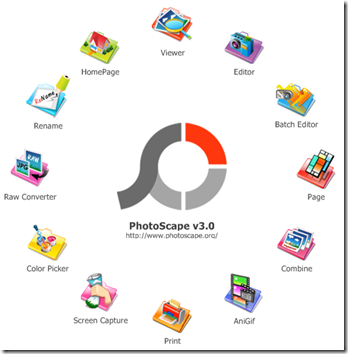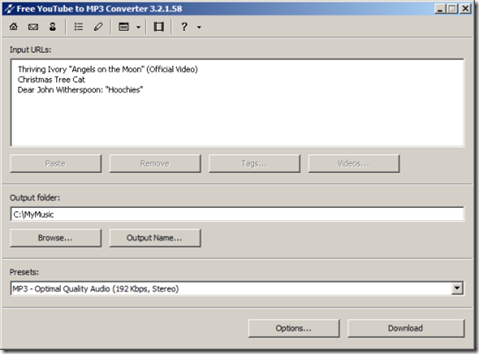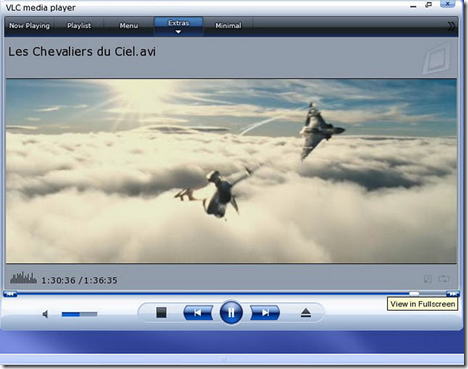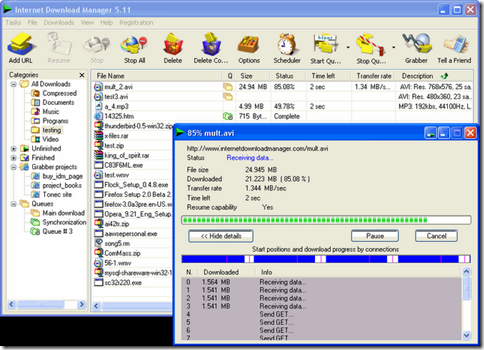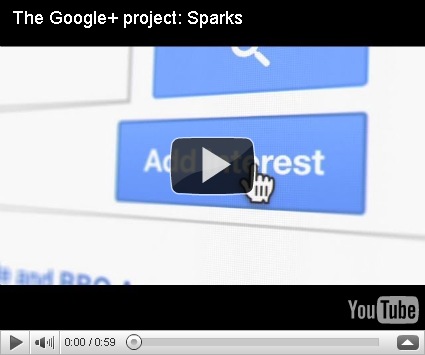Computer Tips,Tricks,techniques And Fun Of Computer And Lots OF Information Related To Computer , Cricket and Famous Places Of Pakistan
Friday, November 4, 2011
Be alert While Using Pc On Cyber cafe.
Monday, October 17, 2011
Sunday, October 16, 2011
Latest And Most popular software of 2011 On ShortNet
1.AVG Anti-Virus Free Edition 2011
AVG is antivirus(Why don't you read 10 best and free antivirus) which is one of the best antivirus which protect your computer from viruses and malicious programs.
2.Avast Free Antivirus
Avast is also another antivirus which is also downloaded with greater interest.It help to Protect your PC against the latest viruses and spyware.
3.YouTube Downloader
Youtube downloader( download you tube video into mo3 format) is another tool with help of which you can download youtube videos and convert in any format or you can also get HD video using this awesome tool.You can also download youtube video using realplayer.
4.TeamViewer
TeamViewer is one of the best software which i also used by using this excellent tool you are able to Share your desktop with another person via the web.
5.Malwarebytes Anti-Malware
Mawarebytes is an Anti-malware by using which you can easily Detect and quickly remove malicious threats to your computer.
6.PhotoScape
Photoscape is awesome tool with help of which you can easily View, edit, print, or add frames to your photos.(why don't you read about editing photos in orkut using picnik)
7.Avira AntiVir Personal - Free Antivirus
Avira AntiVir Personal is another cool antivirus which is also used all over the world.This mainly detect and eliminate viruses, get free protection for home users
8.WinRAR (32-bit)
WinRar is another good software I,think which is need by all of us it help to take full control over RAR and ZIP archives, along with unpacking a dozen other archive formats.
9.Advanced SystemCare Free
Systemcareis another good and cool software which help to Repair Registry, tune-up, and maintain the computer system performance.
10.Virtual DJ
By using this tool you can easily mix, scratch, and remix MP3 or music videos live.You can make music of your desire by using this tool.
11.Free YouTube to MP3 Converter
Youtube to mp3 is another cool tool which help extract music from YouTube movies as MP3 files which help to get mp3 format from any video.
12.Ad-Aware Free Internet Security
Ad-Aware Free Internet Security also a good free software protect your personal home computer from malware attacks.
13.Camfrog Video Chat
Camfrog is another cool tool for video chat with the help of which you can join live-video chat rooms from around the world.
14.VLC Media Player
VLC player is a(10 media player for windows) good music player by using which you can play audio and video files in real-time and streaming modes.
15.GOM Media Player
GOM player is another good media player by using which you can play video files of multiple video formats.
16.Internet Download Manager
Internet download Manager (Increase speed of internet upto 20%) is awesome tool which help to increase your connection speed and recover broken downloads as like Bit torrent .
17.Glary Utilities
Glary is cool utility which help to fix, speed up, maintain, and protect your PC.
18.FreeZ Online TV
Freez online (Listen music online for free)TV is another good tool by using which you can receive over 500+ free online channels of daily and live broadcasts.
19.CCleaner
CCleaner is another good software with help of which you can clean up junk files and invalid Registry entries.
20.MyVideoConverter
My video converter is great tool with help of which you can Convert video files to various formats and extract audio tracks.
Tuesday, October 11, 2011
Funniest Facebook Updates collection
- Status lost in translation.
- I just lost my best friend.....to Facebook.
- Alcohol does NOT make you fat…it makes you lean…against tables,chairs,walls, floors and ….Ugly people!!!
- what has two ears and cant hear? —————–.> GRANDPA
- I’m not a racer….But i can fly.
- ▒▒▒▒▒▒▒▒▒▒▒▒▒▒▒▒▒▒▒▒▒▒▒▒▒▒▒▒ scratch here to get the status
- I thinks my neighbor just caught me stealing his Wi-Fi internet.
- Teaching your own mother how to use Facebook is like willingly signing your own death warrant.
- X is wondering why Facebook bothers to give the option of “liking” my own comment? Of course I like my own comments. I’m awesome..
- Every day, man is making bigger and better fool-proof things, and every day, nature is making bigger and better fools. So far, I think nature is winning.
- I swear my pillow could be a hairstylist I always wake up with the wierdest hairdos.
- ¡ǝɯıʇ ǝɯɐs ǝɥʇ ʇɐ ʞooqǝɔɐɟ ǝsn puɐ puɐʇspuɐɥ ɐ op ʎןןɐuıɟ uɐɔ
- wants to merge MySpace, Facebook, YouTube and Twitter and call it: MY FACE YOU TWIT.
- X says don’t look at me in that tone of voice.
- Is anyone going to put anything funny on here?????
- If women ruled the world there would be no wars. Just a bunch of jealous countries not talking to each other.
- eat eat and eat….but don’t eat my brain.
- I married my wife for her looks. But not the ones she’s been giving me lately!
- ʎɐqǝ uo pɹɐoqʎǝʞ ɐ ʎnq ı ǝɯıʇ ʇsɐן ǝɥʇ sı sıɥʇ
- forcing my dog to learn how to google.
- Status is Loading ████████████ 99%
- Dont you find it Funny that after Monday(M) and Tuesday(T), the rest of the week says WTF?
- In an interview, “I can multitask housework with facebook!”
- X is coloring on your wall! ((̲̅ ̲̅(̲̅C̲̅r̲̅a̲̅y̲̅o̲̅l̲̲̅̅a̲̅( ̲̅̅((>
- never judges a book by its cover. She uses the paragraph on the back, it tells you what the story is about.
- Insert coin to view my status message.
- remembers the day when blackberry and apple were just fruit.
- WARNING: Objects in mirror are fatter than they appear.
- ║▌║█║▌║▌││║▌║█║▌│║▌║█║▌║▌││║▌║
- People say that love is in every corner……gosh! maybe i’m moving in circles..
- X is color blind and trying to solve a rubiks cube… This could take a while.
- X is "never on schedule, but always on time."
- I solve many of my problems by simply ignoring them.
- doesn't have an attitude problem. You have a perception problem.
- Facebook: It's where you go to share your incredibly random thoughts in order to find out who is as twisted as you are.
- Hard work can solve any problem. Unless the problem is you're working too hard.
- doesn't know what the problem is. I keep drinking 6-packs, but my abs never look any better
Monday, October 10, 2011
Thursday, September 29, 2011
How To Choose Best Hosting for Your Website
- Shared Hosting
- Dedicated Server Hosting
- Virtual Dedicated Server or Virtual Private Servers
Friday, August 5, 2011
Is your Computer Male or Female?
Is your Computer Male or Female?
To find out the gender of your computer follow these instructions
Open Notepad.
Copy and paste CreateObject("SAPI.SpVoice").Speak"Hello your name"
Save as computer_gender.vbs
Run the file.
If you hear a male voice, you have a boy.
If you hear a female voice, you have a girl.
How To Disable Automatic CHKDSK Option
Disable Automatic CHKDSK Option
Windows startup after a sudden shutdown leads to an annoying feature chkdsk. It automatically checks the entire drive for any infected files. This checking can be skipped by pressing any key before it starts during the blue screen which says:
"Checking file system on C:
The type of file system is NTFS.
One of the drives needs to be checked for consistency. You may cancel the disk check, but it is strongly recommended that you continue.
To skip disk checking, press any key within 10 second(s)."
The problem is that skipping is only a temporary option and though it is highly recommended, this chkdsk can be disabled manually. Even if the checking is skipped, it would prompt again during the next windows boot up.
1. start->Run -> cmd
2. and Type chkntfs /x (for example : chkntfs /x d: )
3. Try to type all drives
4. Restart your Computer
Wednesday, August 3, 2011
Search By Using Images In Google Instead of Text
Google the pioneer search engine giant keeps on rolling new and innovative features.They have now launched Search by Images.If you have an image and you want to get more information about it or you want a similar image but with high resolution then google Images will help you out.In search by images you give an image as a search query and google will give search results with images that similar to query image as well as text results of websites that have been using that image.
How To Use Search By images?
- Go to Google Images by clicking here
- Google has been still rolling this feature.You could only use search by images if you see a camera icon in the search query box
Tuesday, August 2, 2011
MICROSOFT TOUCH MOUSE
Microsoft Hardware has designed a new computer mouse called Microsoft Touch Mouse which adds touch features on top of the usual mouse functionality.
The mouse looks like any other mouse albeit with a weird form factor on first glance. It offers no mouse buttons in the traditional sense of the word, only a touch interface that makes up the upper half of the mouse body.
The touch interface reacts to touches. It is possible for instance to left-click and right-click by taping the finger in the right locations on the mouse surface. Microsoft states that it can do everything that a normal mouse can do which would indicate that there should be an emulation of a middle-mouse button as well. That’s however not confirmed and not shown in any of the videos.
It uses BlueTrack Technology to work on virtually any surface without difficulties. The USB Nano transceiver can pick up signals at a 30-foot range.
here is the video showing how it works
Monday, August 1, 2011
The New Social product Today Google+: All the Details You Need to Know
Google revealed the first five features coming with its new social product today, called 
Google+ brings together all of your friends in one place, and lets you simply and easily designate and organize all of your contacts into different groups. Additionally, Google+ will incorporate some cool chat and mobile features that can come in handy when uploading photos and organizing get-togethers. There are much more details to uncover about Google+, but take a gander at the first five features that will come with the social service below.
- Circles — This is basically your friends hub. Instead of grouping everyone together as your "friend," you can create different circles for the different types of people in your life. For example, you can have groups for friends, family, co-workers, acquaintances, and your once-a-week softball team. It's super easy to make a new group and add contacts to it — just drag and drop.
- Hangouts — The old-school chat room gets an update. Send a broadcast to your friends that you're online and ready to chat face to face, and your pals can drop by your "hangout" to video chat with you.
- Sparks — Designate your interests in Sparks, and Google+ will collect articles, videos, and photos of the things you love from around the web to read when you're free (like an RSS reader). You can even share these items with specific circles of friends instead of all of your friends.
See more, including some demo videos after the break.
- Instant Upload — With Instant Upload, your mobile photos and videos are automatically uploaded to the web.
- Huddle — A group messaging system, Huddle allows you to chat with a number of friends on the go via your mobile phone.
Google+ Overview
Google+ Spark
Google+ Instant Upload
Sunday, July 31, 2011
Ufone Introduces New SMS Bundles
Ufone has struck the SMS market again. Though, nothing much has changed but an introduction of night SMS package (something new in the market), that offers 300 SMS a night from 12 AM to 8 AM for Rs. 1.
Otherwise, remaining packages are there as they were before.
So, if you are not using night packages for voice, here is an option to get yourself engaged with texting…
Tariff:
How to subscribe:
Step 1: Write message “Sub”
Step 2: Send to “type the respective code of the required subscription plan”
Note:
- The weekly sms package only available on all Ufone Life Packages, (Life Value, Life Standrad, Life Plus, U Circle Life & U Circle Life Plus)
- All rates are exclusive of GST
- Standard rates apply to all SMS sent to the respective ShortCode.
- These offer do not include Premium SMS OR International SMS.
- Validity of the Daily Package is 24 hours from the point of the subscription.
- To check remaining free SMS & expiry date you can send blank SMS to 606.
- Fair Use Policy is applicable, up to 8,000 SMS.
- Customer can subscribe to one Daily Package in 24 hours.
- The Daily SMS Package will NOW automatically re-subscribe after 24 hrs , i.e. you will not have to re-subscribe the bucket through 605 everyday
- You can unsubscribe to the package at any time by simply SMSing “Unsub” to 506
- If in case you have insufficient balance, you will automatically be unsubscribed from daily package
- To unsubscribe weekly SMS Package SMS ‘UNSUB’ to 8066
- 19.5% FED on usage and 10% withholding tax at recharge or bill applies.